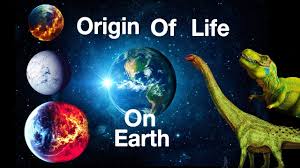In today’s always-connected world, smartphones are practically an extension of ourselves. They keep us entertained, informed, and productive. But if you’ve ever noticed your phone getting unusually hot—especially during extended use or while charging—you might have wondered what’s going on inside. Why does a device that’s so small and sleek start to feel like a pocket heater?
The answer lies in physics—specifically, the principles of heat generation and transfer. From electronic components working overtime to the fundamental laws of thermodynamics, your phone’s heat is a tangible sign of invisible energy at play.
In this article, we’ll explore why your phone gets hot, the science behind it, and what you can do to keep it cool. We’ll delve into the different types of heat transfer, examine the role of components like the CPU and battery, and reveal the environmental and behavioral factors that contribute to this common issue.
Heat: The Byproduct of Modern Electronics
Any device that consumes electrical energy will generate heat. This is a universal truth governed by the first law of thermodynamics: energy cannot be created or destroyed—only transformed from one form to another.
When your phone is in use, electrical energy from the battery is converted into several forms:
- Work: Processing data, running apps, and displaying visuals.
- Light: Emitted from the screen.
- Sound: Output through speakers.
- Heat: A byproduct of all the above processes.
While light and sound are intended outputs, heat is often an unwanted side effect. Modern smartphones are tightly packed with powerful components in a very small space, which makes efficient heat dissipation a serious engineering challenge.
Sources of Heat Inside Your Phone
Understanding the sources of heat generation helps explain why phones get hot in specific situations.
1. The CPU and GPU
The central processing unit (CPU) and graphics processing unit (GPU) are the brain and muscle of your smartphone. They handle everything from simple app functions to complex gaming graphics.
These processors perform billions of calculations per second. Each of those operations involves tiny electrical currents, which face resistance as they move through the circuits. According to Joule’s law, this resistance causes some energy to be converted into heat.
The harder the processor works (think multitasking, gaming, or streaming HD video), the more heat it generates.
2. The Battery
Lithium-ion batteries, which power nearly all smartphones, heat up during both discharge (use) and charge cycles.
During charging:
- Lithium ions move through an electrolyte from the positive electrode (cathode) to the negative electrode (anode).
- This movement isn’t 100% efficient—energy is lost as heat.
- Fast charging increases this effect due to higher current flow.
During use:
- High current draw (e.g., from gaming or video recording) heats the battery through internal resistance.
3. Display and Screen Brightness
Modern displays, especially OLEDs and high-refresh-rate screens, consume significant power. At high brightness levels, more electricity flows through the screen’s circuitry, producing heat.
4. Background Apps and Network Activity
Apps running in the background, especially those that use the internet (like GPS, video streaming, or syncing services), keep the CPU and network antennas active. Constant data transfer (Wi-Fi, 5G, Bluetooth) also generates heat due to the power required to send and receive signals.
The Physics of Heat Transfer
To understand how your phone deals with the heat it generates, we need to look at heat transfer—the movement of thermal energy from one place to another.
There are three main methods of heat transfer:
1. Conduction
This is the primary method by which heat moves through solid materials.
- Inside a phone, heat generated by the CPU, GPU, and battery is conducted through internal components to the outer casing.
- Materials like aluminum or graphite are often used to spread the heat efficiently and avoid hotspots.
2. Convection
This involves the movement of fluid (air or liquid) to carry away heat.
- In laptops and desktops, fans and air vents help with convective cooling.
- Most phones don’t have fans, but they do rely on natural air circulation around the device.
- When held in your hand or placed on a soft surface (like a bed), airflow is reduced, making convection less effective.
3. Radiation
Thermal radiation is the emission of infrared energy from the phone into the surrounding environment.
- While every object above absolute zero emits thermal radiation, this process is relatively slow and inefficient in phones.
- Radiation plays a minor role in cooling your phone compared to conduction and convection.
Why Your Phone Gets Hot in Specific Scenarios
Certain activities are more likely to push your phone’s thermal limits. Here’s why:
Gaming or AR/VR Applications
- These apps utilize both the CPU and GPU intensively.
- They demand constant screen updates, generate complex graphics, and often require internet connectivity.
- Heat accumulates quickly due to simultaneous processing and graphical load.
Streaming HD or 4K Video
- High-resolution video streaming involves heavy data processing and decoding.
- Constant screen activity and network use add to the heat load.
Charging While Using the Phone
- The battery is already heating up due to the charging process.
- Using apps while charging adds CPU/GPU workload, compounding the heat.
- Wireless charging generates even more heat than wired charging due to inefficiencies in inductive energy transfer.
High Ambient Temperatures
- Phones lose heat more slowly in hot environments.
- The smaller temperature gradient between the phone and its surroundings reduces the rate of heat transfer.
- Using your phone in direct sunlight can rapidly overheat it.
How Phones Manage Heat
Modern smartphones include several features to manage heat:
Thermal Throttling
- When internal temperatures reach a certain threshold, the CPU and GPU automatically slow down.
- This reduces performance temporarily but helps lower heat generation.
Heat Spreaders and Vapor Chambers
- Many high-end phones use vapor chambers or thermal paste to distribute heat more evenly.
- These materials absorb heat from hot spots and spread it over a wider area to prevent localized overheating.
Software Optimization
- Operating systems manage background processes to limit unnecessary workload.
- AI-based battery management systems learn user habits to optimize performance and reduce heat.
When to Worry About Overheating
Occasional warmth is normal. But persistent overheating can be a sign of a problem:
- Malfunctioning battery: A damaged battery may overheat and pose safety risks.
- Poor app optimization: A buggy or poorly designed app might cause excessive CPU usage.
- Hardware fault: A failing processor or internal short circuit may lead to constant overheating.
- Environmental stress: Using the phone in extreme conditions (hot car, beach, etc.) can be dangerous.
Overheating can degrade components over time, especially the battery. Lithium-ion cells are sensitive to high temperatures, which can accelerate aging, cause swelling, or even lead to combustion in extreme cases.
Tips to Prevent Overheating
You can’t eliminate heat completely, but you can reduce its buildup:
- Avoid Using While Charging: Let the phone rest while charging, especially during fast or wireless charging.
- Close Background Apps: Reduce CPU load by limiting multitasking.
- Use Airplane Mode in Weak Signal Areas: Struggling to maintain a signal can overwork antennas and heat the device.
- Keep Brightness Low: Dimming the screen helps reduce power consumption.
- Avoid Direct Sunlight: Use your phone in shaded, cool environments.
- Update Software: Manufacturers often optimize thermal management with updates.
Conclusion
Your phone gets hot for the same reasons any electronic device does: it’s converting electrical energy into work and inevitably producing heat in the process. The physics behind this phenomenon—particularly the principles of conduction, convection, and radiation—govern how that heat is generated and dissipated.
Whether it’s your CPU processing a video, your battery charging at full speed, or your display running at max brightness, your phone is constantly balancing power and temperature. Engineers design devices with increasingly sophisticated thermal solutions, but even the best phones have their limits.
Understanding the science of heat transfer not only explains why your phone gets hot, but also empowers you to use it more wisely. By recognizing the signs of overheating and adjusting your usage habits, you can extend your device’s lifespan—and keep your hands cool while doing it.
Let me know if you’d like an infographic or visual summary of the heat transfer methods!